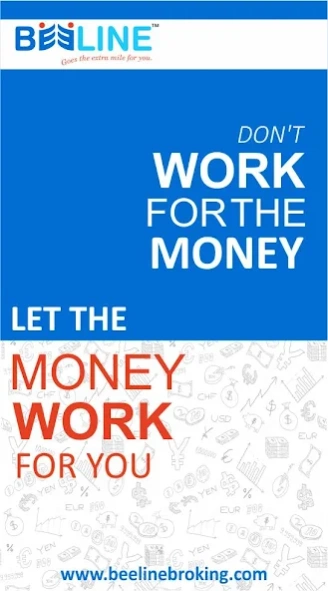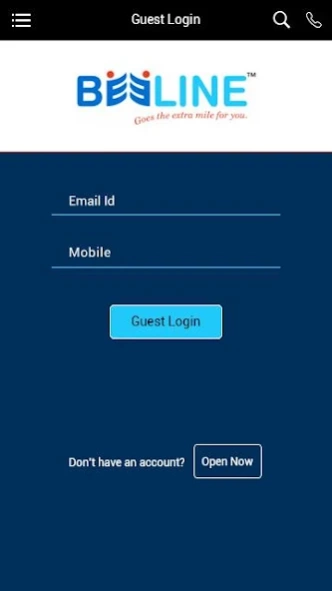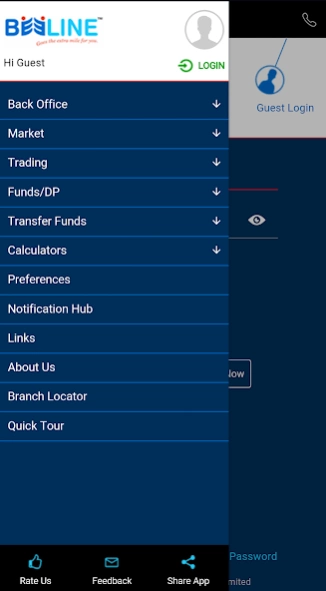Beeline Armour 1.0.5
Free Version
Publisher Description
Beeline Armour - A smart way to trade in NSE , BSE , MCX and NCDEX exchanges
Beeline Broking Ltd is an online Traditional & Discount Stock Broker ,member of BSE , NSE , MCX & NCDEX & NSDL , offers trading & investment across segments including Equity, Derivative, Currency Derivatives, Commodity and Mutual Funds, Insurance , Financial Planning.
Beeline is only broker in India who offers both traditional brokerage plans as well as discount brokerage plan. We @ Beeline have unique rewards and referral schemes , event base analysis for client , which gives beeline more strengths.
Beeline, an Ahmadabad Gujrat based broker started offering brokerage services in year 2015. Company is registered member of SEBI and Stock Exchanges.
Beeline is also Category-1 merchant banker & market maker of 25+ SME companies and till now raised fund around Rs. 200+ cr.
We welcome you to either contact us through phone or email. We will make our best effort to respond to your email within 48 hours.
We look forward to have a long term and transparent relationship with our customers.
About Beeline Armour
Beeline Armour is a free app for Android published in the Accounting & Finance list of apps, part of Business.
The company that develops Beeline Armour is Beeline Broking Limited. The latest version released by its developer is 1.0.5.
To install Beeline Armour on your Android device, just click the green Continue To App button above to start the installation process. The app is listed on our website since 2020-10-17 and was downloaded 17 times. We have already checked if the download link is safe, however for your own protection we recommend that you scan the downloaded app with your antivirus. Your antivirus may detect the Beeline Armour as malware as malware if the download link to com.wave.beeline is broken.
How to install Beeline Armour on your Android device:
- Click on the Continue To App button on our website. This will redirect you to Google Play.
- Once the Beeline Armour is shown in the Google Play listing of your Android device, you can start its download and installation. Tap on the Install button located below the search bar and to the right of the app icon.
- A pop-up window with the permissions required by Beeline Armour will be shown. Click on Accept to continue the process.
- Beeline Armour will be downloaded onto your device, displaying a progress. Once the download completes, the installation will start and you'll get a notification after the installation is finished.